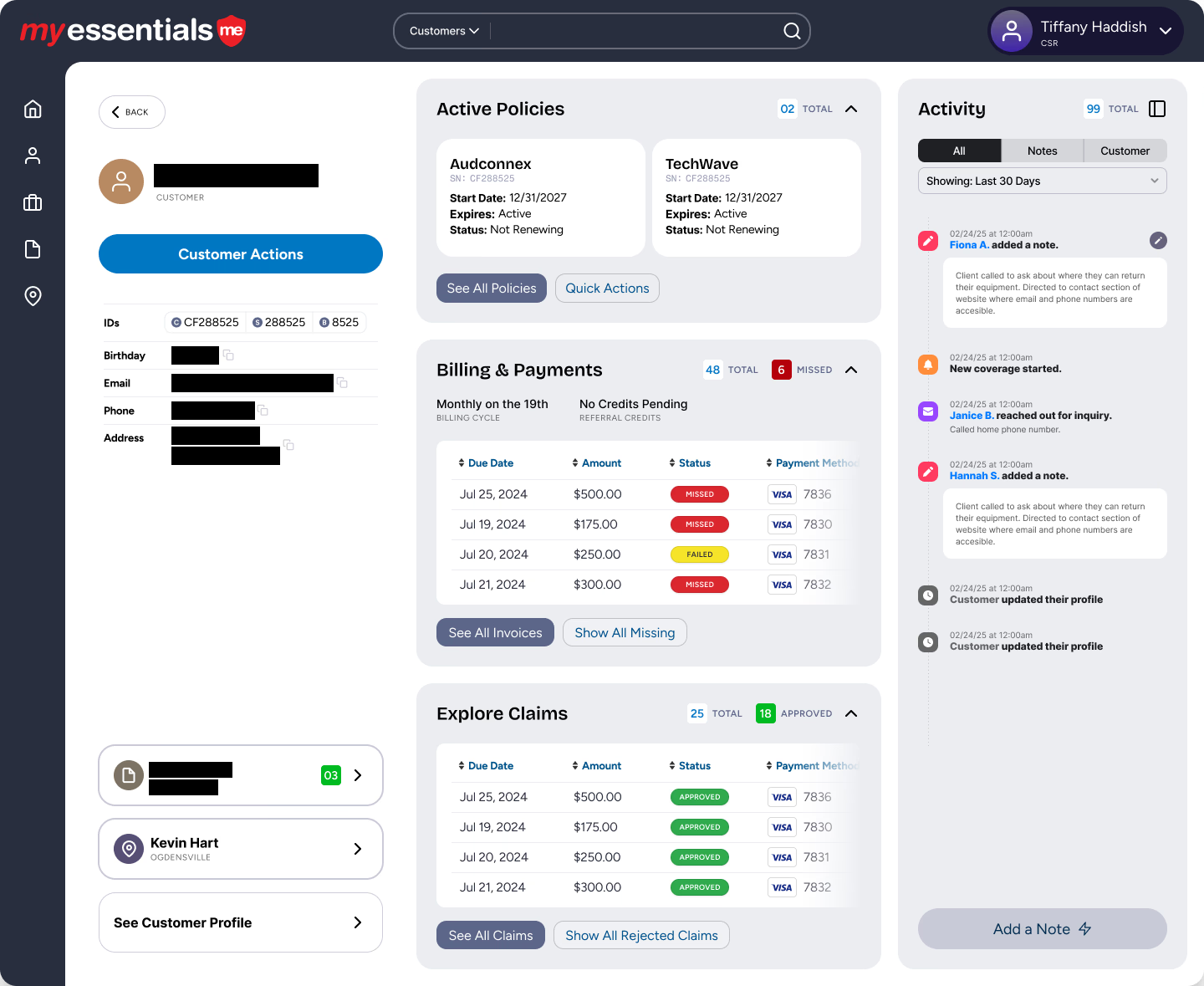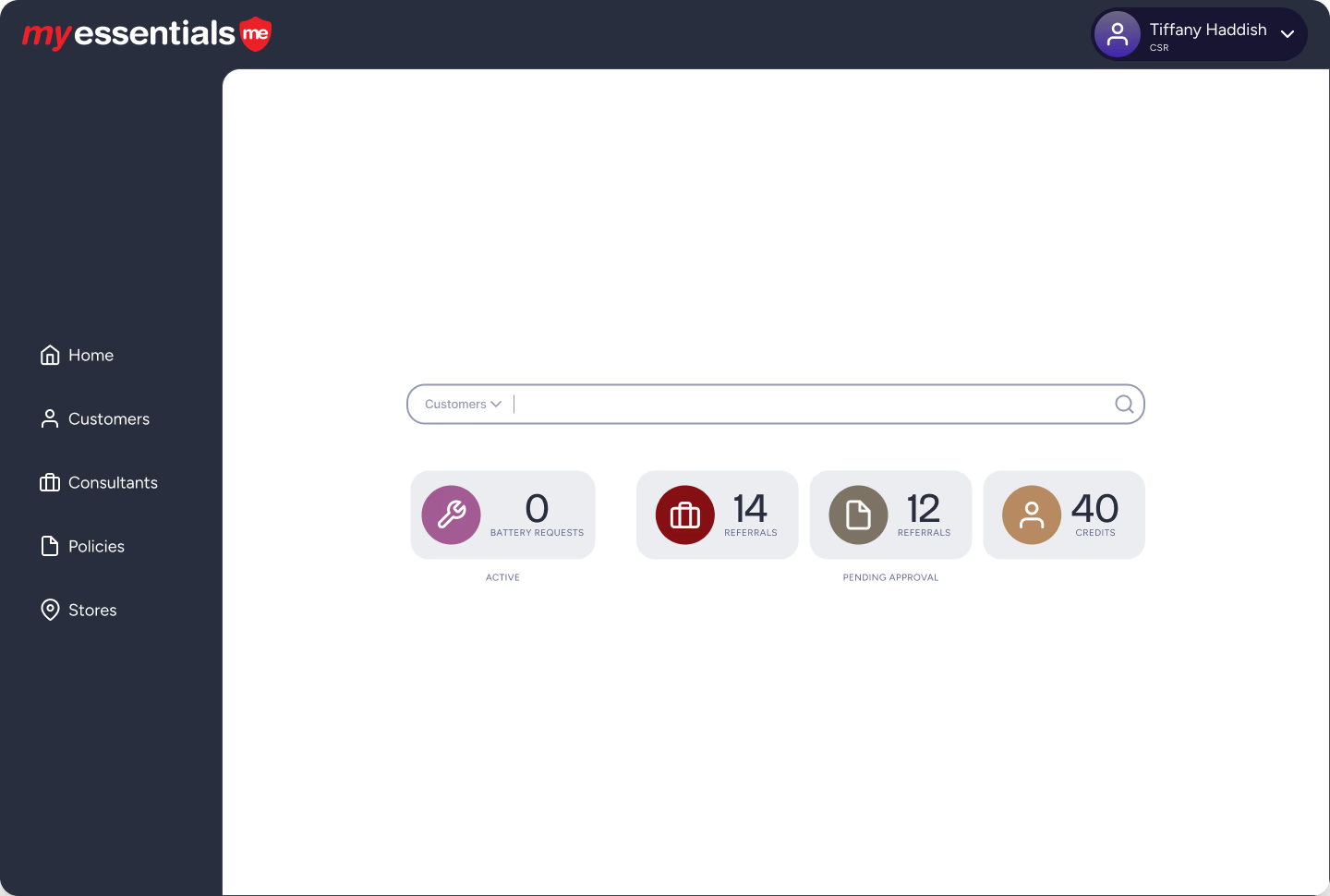Learn how to swap out a Time Warner modem with your own faster one for improved internet speed. Follow our step-by-step guide today!
If you live in an area serviced by Time Warner Cable and you subscribe to high-speed Internet access, you've recently been mailed a notice with the infamous announcement of their plan to begin changing a "leasing" fee of $3.95/month for your cable modem. The mailing includes a way to avoid the fee by buying your own cable modem but with a caveat that doing so may leave you in dust when they "update" their network and your modem no longer supports their new network technology. What they fail to mention is that over time, their equipment fails to give you the best experience and fastest speeds they have to offer but that you need to figure this out yourself and swap out your own equipment. When was the last time you ran some speed tests and researched Time Warner's current network offerings [in your area] so you could decide if it was time to swap out your equipment ?
There are several points to consider when making this decision, so I'll help lay it our for.
Cost
The cost of doing nothing is known outright: $3.95/month X 12 months = $47.40/year. Assuming they never ever increase that cost, you're looking at about $50/year. I could shovel my driveway or I could have it plowed for about $50 so you really need to ask yourself, what it is that you value more. That being said, once I buy the modem, I never have to buy it again. Once I shovel my driveway, I'll need to shovel it again :) So let's look at this a little differently. I've had Time Warner for 13 years now. If I was paying [an avoidable fee] all along, I would have donated $616.20 to Time Warner Cable by now.
Time Warner supplies you with a list of approved modems (http://www.timewarnercable.com/en/residential-home/support/topics/internet/buy-your-modem.html) and the prices range from around $50 to a little over $100. However, I found the SB6121 for $53 online even though it retails at $109. A little sweat equity goes a long way sometimes.
How "Tech-Savy" Are You?
The process of doing all this is remarkably simple. I have to hand it to Time Warner on this one. I went through the process and the hardest part of all was picking out the modem - and even that was pretty simple after I understood what I needed.
Once you've selected your modem (see below) all you have to do is plug it in and move the Ethernet cable from your old one to the new one. Then, call Time Warner (1-866-321-2225) and say you need to activate a new modem. Trust me, they're expecting your call. They know exactly what you need. They'll ask one important question: "What's the MAC address of your modem?" The MAC address, or Media Access Control number, is the way Time Warner authorizes your device to be on their network. To get this number, turn your modem over. It's plastered right next to the serial number, model number, and all the other FCC stuff. If you run into any problem, Time Warner can and will help you through it.
Bandwidth
Unless you subscribed to Time Warner high-speed Internet in the last few months, it will almost certainly increase your bandwidth and consequently, your download speed - by a lot. Time Warner is in the process of upgrading their network to use the DOCSIS 3.0 protocol and without going into any detail, DOCSIS 3.0 is faster than DOCSIS 2.0, which most Time Warner Cable modems are able to handle. This boils down to you getting a faster download speed simply by using a modem that can handle it; without paying more. Yes, you could bring your current modem back and get one that has the DOCSIS 3.0 firmware on it, but you'd still be paying $3.95/month for it.
There are a lot of variables that determine network speed, such as which day and what time of that day but with a DOCSIS 2.0 (most Time Warner modems) and without turbo should give you about 10-15 Mb/second download and very close to 1Mb/second upload. With turbo, you're looking at around 2 Mb/second upload.
When I swapped out their 2.0 modem with my own 3.0 modem, I saw my download speed jump from 15Mb/second to 32Mb/second! This test has been repeated dozens of times with similar results. Never has my download speed dropped below 29.
Other Considerations
I don't want to get political but it's worth a mention that the new policy of leasing the modem has the potential to be discontinued down the road. They're already being sued because of it. "Send customers confusing notice of the fee in a junk mail postcard they'll throw in the garbage, sock them with a $500 million dollar a year rate hike, then announce on your website that customer satisfaction is your No. 1 priority. That's some way to deliver satisfaction." That was said by one lawyer initiating a class action law suite on behalf of a New York and New Jersey client. (http://www.pcmag.com/article2/0,2817,2412196,00.asp)
For me, I see this as a way to take a little more control over my Internet access, increase my own speed, and avoid a little monthly fee. It's not much but then again, buying a modem and calling Time Warner really doesn't take all that much time.
What Model?
If you haven't done so, check out the ist of modem they allow and what features they offer. I don't need wireless access from my modem but you might. DOCSIS 3.0 was important to me and it should be to you too. Multiple ports was not important to me because I have a switch that goes to two routers. Spend ~$60 now or spend $600 over the next 13 years. The selection process really isn't all that complicated so long as you're realistic about your own needs.