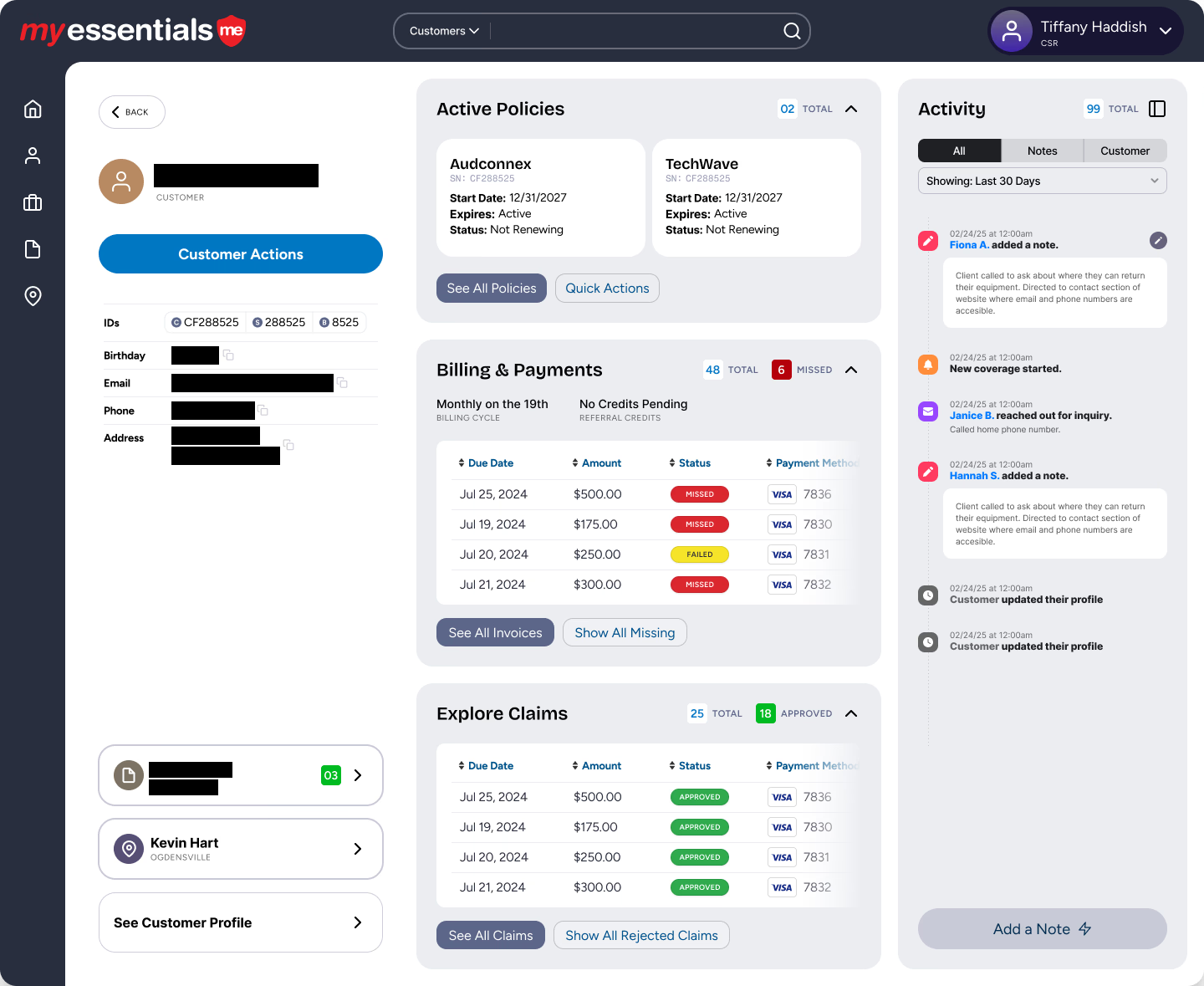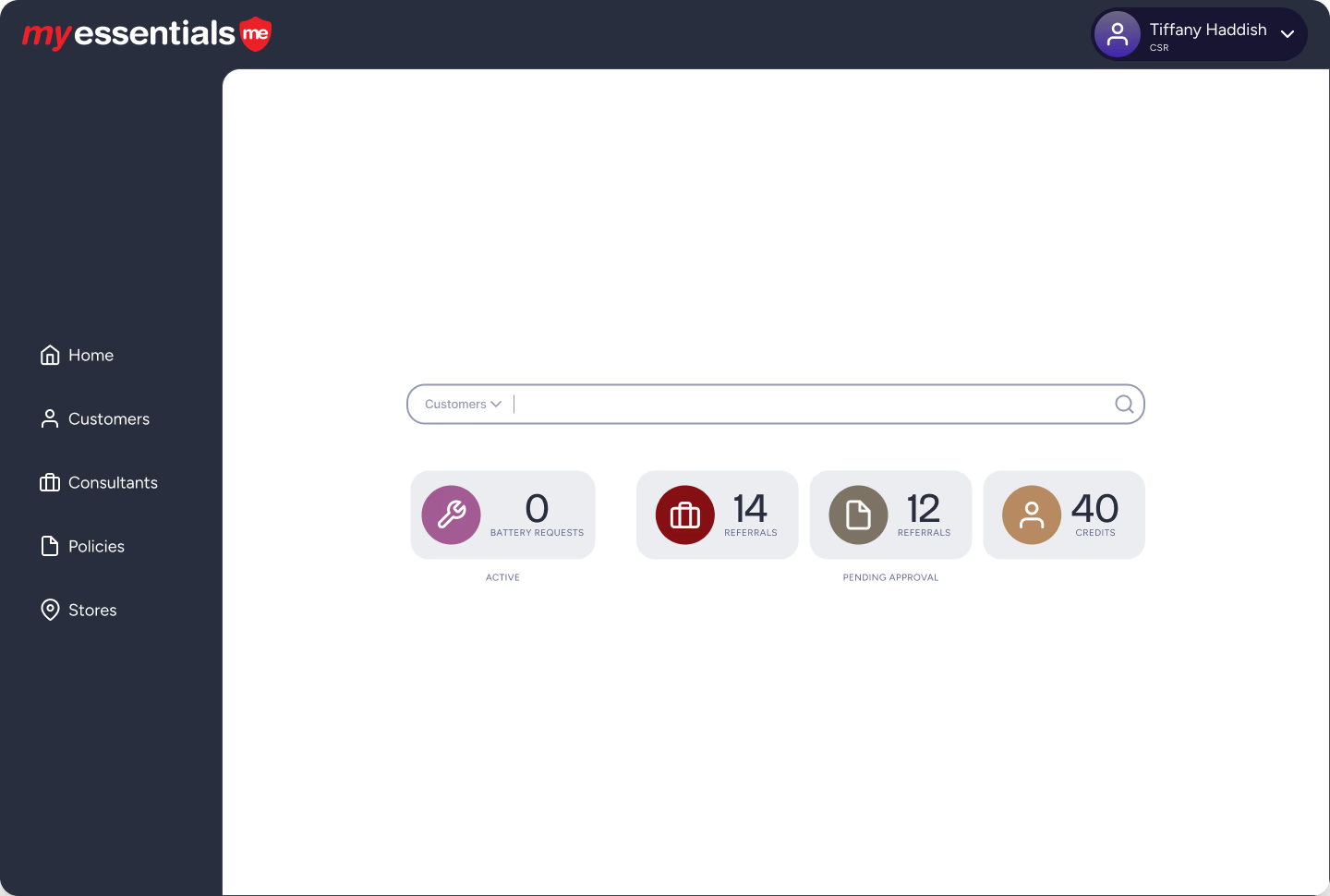Fix jQuery validation errors in Eclipse IDE—learn how to exclude or disable problematic files, clean up false positives, and speed up validation workflows.
Eclipse doesn't like jQuery and each time I begin from a new install, I need to configure it to ignore validation errors on jQuery. I hate that little red x.
Steps To Remove This Little Red X
Select your project in the Package Explorer (or however you do it)
Project...Properties
In the left menu: JavaScript...Include Path
In the source tab, expand the folder path that includes the jQuery problem. You'll see that you probably are set to include all javascript and exclude none.
Click Edit... on the right
Click Add... in the exclusions
Browse to the jQuery file. If you use a pattern, it may exclude other files so use your head and exclude only what you intend to.
Click Apply.