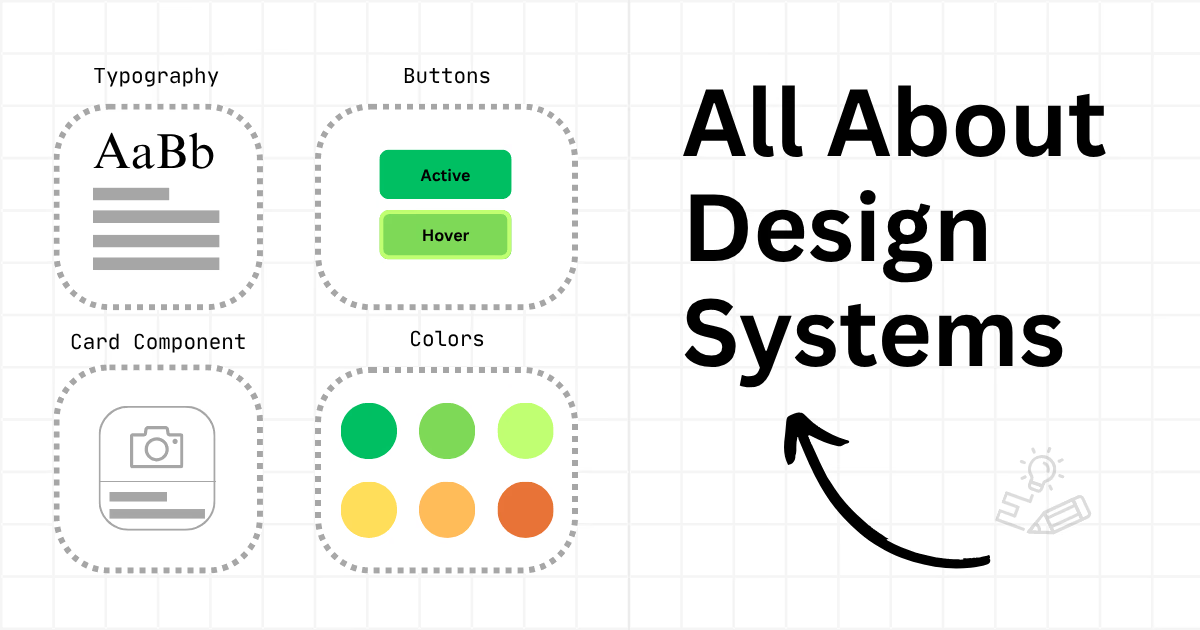10 Pro-tips for a Successful Website Migration 10 Pro-tips for a Successful Website Migration These can help avoid or even fix some of those common disasters you may run into.
A hacked site, an obsolete platform, an unresponsive developer - these are some of the common reasons to start a new website development project and rebuild your website. On top of the arduous tasks of making sure your new site is well designed, ADA compliant and has been thoroughly tested on the myriad of internet enabled devices, don’t forget the success of your new site will be based on actually having decent content.
So you’ve built the new site and it’s ready to go. What many folks don’t realize is that all that hard work is put at risk when you go live. Your web traffic, your sales leads and those Google rankings you’ve worked so hard to attain could go out the window if you don’t execute the cutover on your new site correctly. In the eCommerce world, inventory, analytics, product descriptions and even SKU numbers on your online store are at risk.
There have been many advancements to simplify the building and the maintenance of websites, but the process of going live is still stuck in the Stone Age, in particular when you are migrating from an old website to a new one. At first it can seem very straightforward - your creative team and platform vendors will make it sound like a snap:
Nothing about building a website is magic, but there is plenty of mystery and we’ve seen a whole lot of finger crossing by some well-schooled teams when it comes time to flip that switch. What can go wrong?
DNS - Domain Name System
Your network team knows how DNS works but your web team most likely doesn’t have a clue. It’s no wonder why they are in the dark about it, it has been described as the “yellow pages” of the internet. You might as well be talking about rotary phones. Common DNS related mistakes during website migrations:
10 Pro-tips for a Successful Website Migration These can help avoid or even fix some of those common disasters you may run into. Download Free Resource
- Poor Planning: You accidently migrate DNS hosting to a new platform provider (and lose all your old DNS records) so now your email stops working and you can’t access your old website.
- The Dreaded Overwrite : You migration plan is to overwrite the old site with the new one. You not only lose your chance to revert, you are losing all your old content. You had better hope you got all those “low-priority” pages because they are now gone forever.
- Sub Optimal settings: Your TTL was set too high and now, despite “flipping the switch”, your new site isn’t available for hours. And in the event of a botched deployment, switching back “quickly” to the old site is not an option.
- Broken SSL Certificate: After your site finally goes live, you realize that your SSL certificate doesn’t work and browsers are yelling at your visitors that your site is “Not Secure” and “May be trying to steal their information”. Fixing this can take hours and you have to deal with the IT Help desk. Yuck!
URLS, Search and Search Engines
Your website is a collection of resources (pages, images, documents), all accessible on the web by U niversal R esource L ocators or URLs. Everything about navigating and finding content on your website depends on the consistency of these URLs.
- Links within your pages and the main navigation point to these URLs
- Search engine indexes point back to these URLs
- Search engine ranking is dependent on the structure of the URLs
- Other websites (“backlinks”) point to these URLs
- Digital advertising campaigns link back to these URLs
- Other marketing materials, including printed materials, may reference these URLs
Your marketing team says they know how “The Google” does its thing. They are Liars. Google changes their algorithms way too frequently and when they do, it’s a Search Engine Optimization (SEO) trainwreck. There are things about your current website that are working with regards to SEO and your team has no idea why. Common URL, Search and SEO related mistakes during website migrations:
10 Pro-tips for a Successful Website migration
These can help avoid or even fix some of those common disasters you may run into. Download Free Resource
- 404 Hell: Redirects for old links aren’t working because it was practically impossible to test with your production domain name prior to deployment. There are a ton of links to your website out there in cyberspace that are now pointing nowhere and while your team plays whack-a-mole trying to fix things, your SEO plummets.
- Not-so-hyper Hyperlinks: You go live and links in the production site are now pointing back to your test domain. They’ll “appear” to work, but they are on the wrong domain. The search engine “crawlers” come around and index your site, pointing search traffic to your test domain.
- URL Mappings get dropped: You migrated your old site URLs but you didn’t migrate the old mappings that are still supporting the website from 2 versions ago. Are you kidding? That can really be an issue? Yes it can and depending on how you created those old mappings and redirects, your SEO can be negatively impacted.
Legal Problems
In recent years, we’ve seen some interesting legal challenges with web projects that we never saw coming. Fine print, government regulations and ambulance chasing has made it to the business of websites. Although not a technical deployment issue, the damages come when you go live and as you can imagine, they can be costly. Common Legal issues made during website migrations
10 Pro-tips for a Successful Website Migration These can help avoid or even fix some of those common disasters you may run into. Download Free Resource
- Who owns this? It’s unbelievable how many companies don’t own their own domain name. Some website hosting companies purchase the domain on your behalf and wind up the legal owners. It can take weeks to obtain legal ownership of what is supposed to be yours.
- Who owns that? So you finally break the news to your current website provider that you’re parting ways. You make your final payment and in response, they send you the contract you signed which states that they own all the content.
- Who said you can use that? You used “free” images from the internet but you missed some fine print. After you go live, you get a legal demand letter stating you violated the terms of use and you now owe $2,000 for use of the image. What went wrong? “Free” means you can use it but you must provide “credit” to the artist.
- Is this compliant? Your website is a virtual storefront and the general public has a right to access it. ADA compliance is required by law. There are plenty of ambulance-chasing lawyers, using software “bots” to do drive-by scans of websites checking for accessibility issues. If you miss some of the ADA compliance requirements, believe it or not, you can get sued.