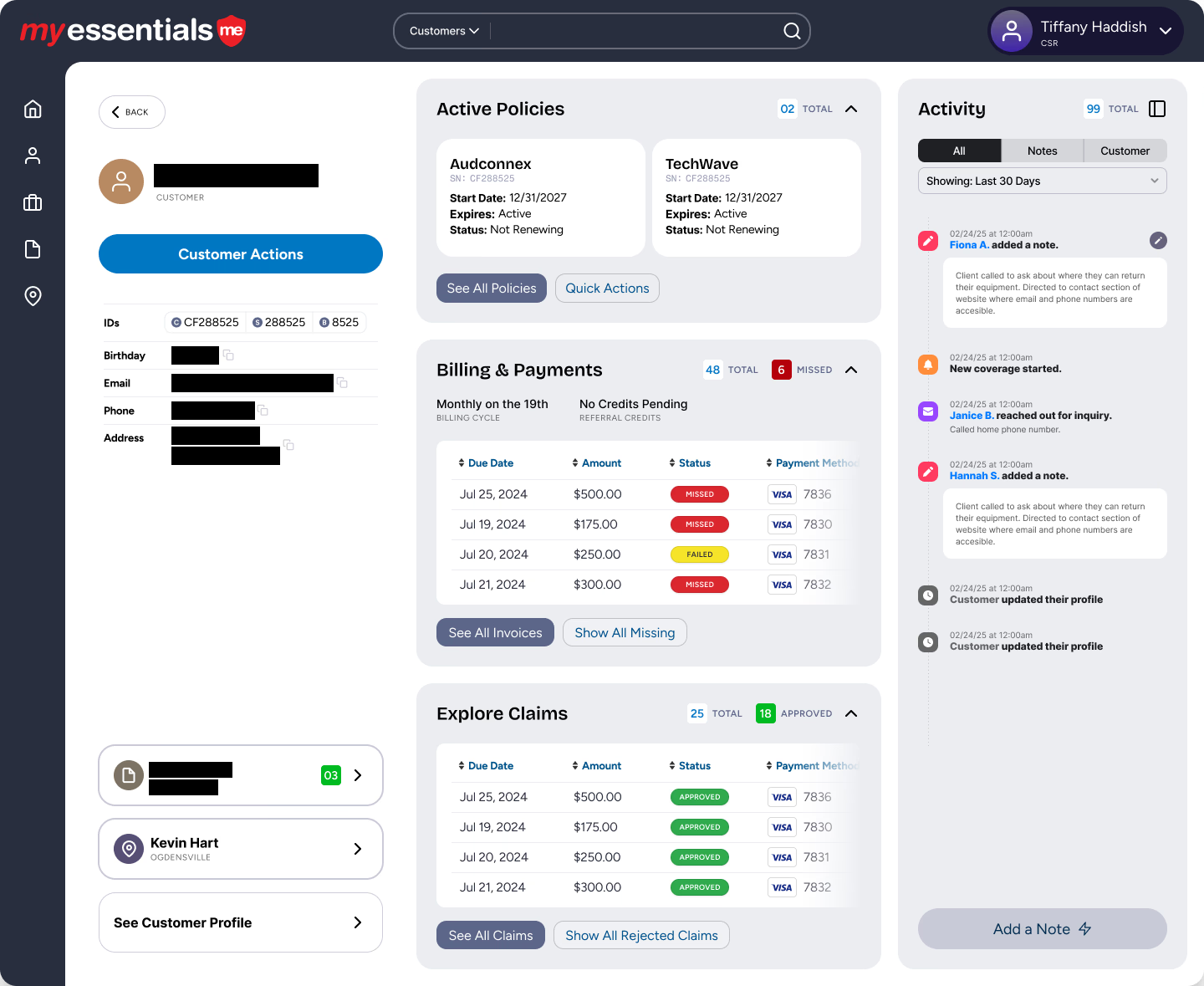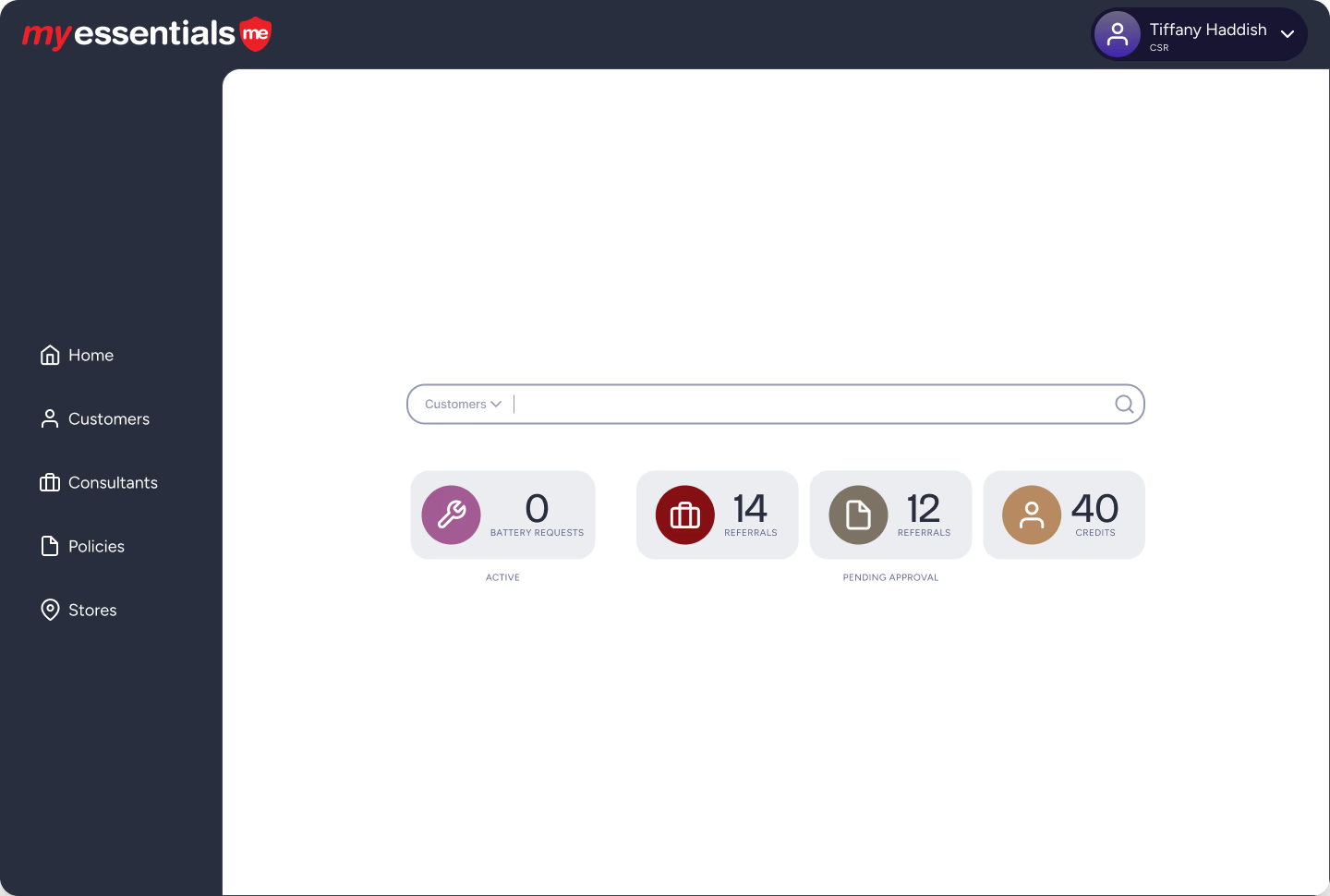Find the best cloud backup solution—Amazon S3, CloudBerry (Windows), and Arq (Mac)—based on cost, deduplication, encryption, automation, versioning, and multi-cloud support.
The need to backup data is nothing new but how we backup data does evolve and today we should all be at least exploring the cloud for a number of reasons; chief among them is that the cloud is offsite and maybe least among them is that all the cool kids are doing it. But, they are.
Recommendation
If you just want to know my recommendation for which cloud, it's Amazon S3. If you just want to know my recommendation for some client-side software, it's CloudBerry ( http://www.cloudberrylab.com/) for Windows and Arq ( http://www.haystacksoftware.com/) for Mac users - both by a long shot. Read on to find out why.
Selecting The Cloud
I looked at several clouds for use beyond just backups and some for only backups. I kept coming back to the Amazon cloud because of its maturity, its massive economies of scale, its security model, the APIs, and its insane durability of eleven 9s - as they call it. The eleven 9s is interesting. It means that if you put a file up on the Amazon cloud, there is a .000000001% chance that file will be lost forever. Or, a 99.999999999% it will not be. They even offer a less durability level of 99.99% for about 25% of the cost if you want to "roll the dice." Considering that until now, I've backup all my data on an external 1T drive, I'd be hard-pressed to estimate my own durability level at 90%. For one, the drive is roughly three feet from my computers (not offsite), for another it's all on one drive (hope it doesn't fail), and not exactly the most physically secured device I have.
Let's face it, if you can get over your trust issues with letting someone else watch over your [unreadable] data, then cloud storage hardly needs an argument. This article is about selecting how to PUT and GET your backup data and not how to choose a cloud so let's move on...
[3 Tech Trends That Saved Business Continuity]
Interacting with the Cloud
Depending on your nerd level, there may be several ways to interact with the cloud when using it for a backup store. With Amazon, you can build your own urls and use the RESTful services they provide - nerd level, awesome. Or, like a mortal, you can and should use a backup utility like Arq or CloudBerry that does the heavy lifting for you. There are many client utilities to choose from so I took a look at eleven of them and settled on two that stood far above the rest in almost every category of concern to me.
How To Select a Utility
There are plenty of aspects to look at when selecting a utility for your own backups but in my case, I narrowed it down to the ones that meant the most to me and sort of ordered them in my head and knew I would have to give some features up no matter what I found.
What's the Cost?
Cost is obviously important. Almost all utilities have an upfront cost and most have transfer and storage fees. Some have monthly fees but they can usually be discounted if you sign up for 6 months, 1 year, or more at a time. Both Arq for Mac and CloudBerry for Windows have a one time cost of $29 for the software and you pay your cloud provider transfer and storage fees. $29 is pretty low when compared to the other nine popular solutions on my list.
Which Cloud?
Does the software support multiple clouds? This may not matter to you. Since I knew I wanted to use Amazon, I was only concerned with one cloud. However, not all utilities can use Amazon. For example, Carbonite uses their own cloud and there are no other options. Arq uses Amazon and CloudBerry support many clouds.
Does it deduplicate?
This is a very important feature and I refused to use a utility that was not capable of de-duplication. Simply, it means that if two files are found to have the exact same parts - such as an Excel chart embedded into multiple Microsoft Office Documents - then the duplicated part of those files is only backed up once. During a restore, the documents that shared the same content are restored properly as expected. When paying for transfer and storage, this reduction in backup sizes becomes a tremendous cost saver as your backup data grows. Both Arq and CloudBerry support this.
Does it Encrypt?
Even if the cloud provider encrypts your backup data, you may still want to encrypt the data yourself and prior to transfer. For example, Dropbox stores and encrypts your files on their own cloud but only after it gets to the cloud. If your data is interrupted on its way to the cloud, you're information is exposed; even when using SSL. Moreover, Dropbox can technically un-encrypt your data - though they say the never do. If you encrypt your data prior to transmission, only you can decrypt it. In fact, if Dropbox un-encrypts your data (because remember, they always encrypt whatever you send to the cloud), all they'll see is your encrypted version. This is exactly how 1Password syncing over Dropbox works. Arq and CloudBerry both offer encryption. CloudBerry actually offers a very wide range of options on this front.
How Much Space Do I Get and do I have and Control?
Unlimited space is what I needed but you may not need so much. This may depend on the tier you select with a provider. Carbonite, for example has an unlimited option for personal use but very limited to less limited and very expensive options for businesses. All tiers with Carbonite come with monthly or yearly fees that may be worth paying since there are no transfer or storage fees. If you end up with unlimited storage, you may want impose your own logical limits on the size of your storage to keep other costs down, such as long-term storage. Arq and CloudBerry both offer access to clouds with unlimited storage and both offer a way to keep your size within a designated budget. Very useful.
Does it Support Versioning?
Version is pretty cool. It's a way to keep multiple copies of your files in case you need to restore a file before you overwrote changes and backup them up. Let's say I backup some Apache configuration files and then make changes to them over the next several hours and by the end of the day, I realize I've messed up my http.conf file so badly, I need to start over but I never created a http.conf.orig file like a god little tinkerer. You can use your backup utility to find the original version even though you backed up up seven different version over the last seven hours (assuming you have your utility set to run once/hour). You'll want to set a max version if possible, otherwise, your backups will grow very large in very little time. I keep mine for 30 days. Both Arq and CloudBerry support versioning from the cloud provider.
Can it be set to Run Automatically?
If you have an awesome backup strategy but forget to run it, what's the point? I'm not a system administrator; I'm a software developer with no time to manage a system. I rely heavily on automated tasks and calendar reminders. It was important to me to select a backup utility that could be set to run in the most flexible ways for me. I have my utility set to run incremental backups once each hour on the hour. This recently proved invaluable to me and indirectly, to my company when I spilled an entire cup of coffee into my laptop. I was mad but lost zero bits of data because minutes before I spilled my coffee, the automated backup ran - and completed. Even if it had not run, the most I could ever be out is one hour's work. Eating one billable hour isn't as bad as eating 80 hours (10 days, the default for Time Machine). Both Arq and CloudBerry offer this functionality.
Can I Control its Network Usage?
You need to get your backup data to the cloud somehow and although some cloud providers offer a way for you to physically mail your hard drive to them, this isn't a solution here :) You'll be transferring your files over the Internet and if you want to do this while you're using the network, it would be very nice to have way to control the network resources that your utility consumes. This is analogous to lowering a thread's priority in a multi-threaded applications. If you plan to run your backups once per day at 2am while you're sleeping, then this may not matter to you. Both Arq and CloudBerry offer network throttling.
Conclusion
For me, the choices were clear. For Windows user's CloudBerry is a phenomenal solution. Not only does it offer everything I needed, it also offered everything I wanted. Like car insurance, I'll be re-evaluating providers again down the road, but the next time, I'll be using CloudBerry's many features as a benchmark when comparing other utilities. My Mac has been running Arq for several weeks now without a problem and I've made several individual file restores without any complications.
Cloud backups are the way to go, but be sure to chose an awesome utility to make your life easier.